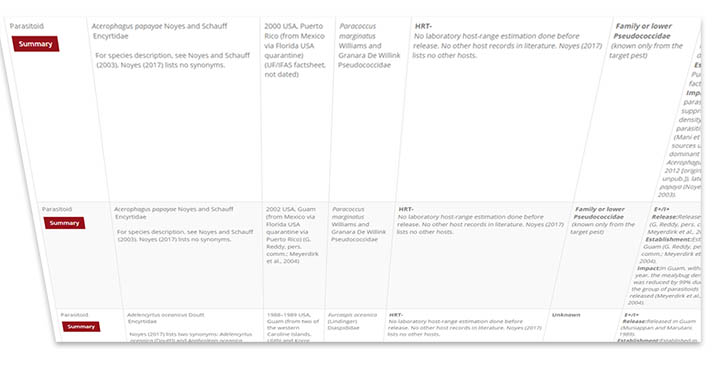How can I search the Catalog?
We have 2 different ways to search the information contained in the catalog. Depending on your level of comfort for either way, we are sure we can offer you a solution.
- You can search the catalog as a table and filter the table based on criteria. Use the search tool to enter in your desired keywords.
- You can also search the catalog through our database interface. You can build queries and pull subsets of data out based on specific criteria.
- the year and place of first release in the political unit and where the agent was collected from
- the target pest
- information on host range testing and literature host records
- the release, establishment and impact of the agent
What's included in the dataset
The catalog's database includes both parasitoids and predators. Each entry represents a natural enemy "country" release. In both the predator and parasitoid entries, it is labeled for type of release and the scientific name of the agent is given. In the subsequent data, information is given on:
For all pieces of information, supporting citations are given for each individual statement, and references are provided.
In addition, written statements have been prepared that summarize the information in the database, species by species for each country of release. These written summaries provide a more readable presentation of most of the information found in the actual tables.
Finally, we hope to link natural enemy names to a picture of each agent, if available. This will grow over time and at first some species will not be figured.
how to cite the catalog database
To cite the catalog database: Van Driesche, R., M. J. W. Cock, R. L. Winston, R. Reardon, and R. D. Weeks, Jr. 2025. Catalog of Species Introduced into Canada, Mexico, the USA, or the USA Overseas Territories for Classical Biological Control of Arthropods, 1985 to 2018. USDA Forest Service, Forest Health Assessment and Applied Sciences Team, Morgantown, West Virginia. FHAAST-2018-09., USDA Forest Service, Forest Health Assessment and Applied Sciences Team. Available online at www.northamericanbiocontrol.com (Accessed 3/12/2025).
how to get a release added to the database
To get a new release added to the database, you can email the database administrator: info@northamericanbiocontrol.com or use the contact form.
how to correct errors in the database
While we made every possible effort to represent the information accurately, we understand we might have some errors from time to time. If you find some errors in our catalog, please use the "FLAG RELEASE" button to notify the database administrator.

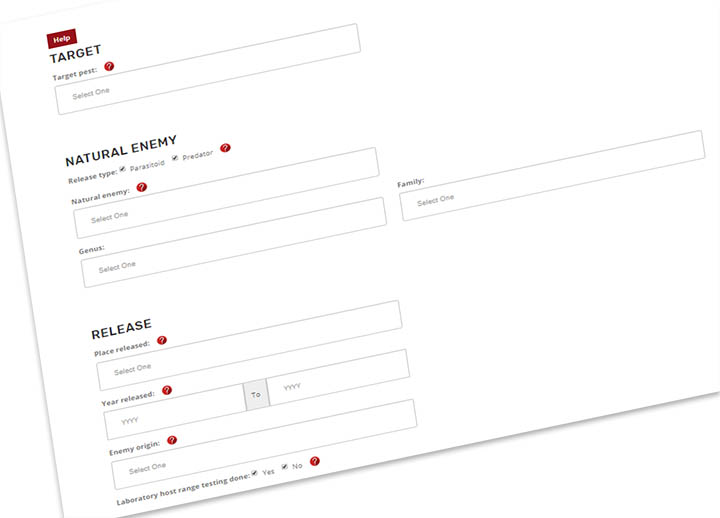
Search the catalog
We have split the search criteria into 3 distinct areas to make it easy to search the catalog database:
- TARGET
- NATURAL ENEMY
- RELEASE
We have included a detailed explanation of the search fields as well as a help system throughout the page to aid you in your searches. To get specific help click on any of red question marks
 .
.
After entering in the search criteria your results will be shown in a new table where you can get more detailed information pertaining to the specific releases. You may also elect to take the data into excel for further analysis by using the EXCEL DOWNLOAD button located at the bottom of the page.
View the Catalog
We have compiled a detailed view of the predators and parasitoid releases that have taken place since 1985. We are presenting this information in a native table format that can be searched based on specific criteria. This format gives the end users all of the information in a single view. We have also built in functionality with the following tools:
SUMMARY: You can get a detailed summary of the release by clicking on the SUMMARY box.
SEARCH BOX: You can type in specific words and the table will filter down your results to those that include your exact words. These search words are included for all columns. You can clear the search box to go back to the original table.
SORTING: For every column, you can sort the results in ascending or descending order by clicking on the sort icon.
REFERENCES:To see the full citation click on the reference name.